Yesterday I’ve finished 2 projects developed using FlashLite 3.0 in conjunction with KuneriLite. Now, it’s time for some considerations.
About FlashLite

My opinion: FlashLite is far from being a mature platform for mobile development. Why?
No access to native phone functionalities.
This means no GPS, no data storage (apart from text), no video/audio capture, and much more. Since one of mobile apps strengths is in its integration with the device itself, this sounds like a big limitation (but someway it’s something like first J2ME years). This could be due to a different perspective and target users/developers, but having a powerful platform like Flash being limited to casual games or screensavers looks a bit odd to me.
Odd, senseless behavior.
What happens if you try to load more that 5 resources together? They won’t load, simple.
Or want to quit your application? You can, but at conditions: user must press some key for quit to work and, even if he does, there’s the chance that the app simply won’t close.
And if a network or local resource, for example loaded via LoadVars, is not available? You’ll have a terrible popup telling the user that he has a “Problem with content: -6″, or other similar, anti-usability things.
Security encounters insanity.
Since FlashLite 3.0, there was a nice introduction, with the new player Security settings. About this there are good articles from Ugur and chall3ng3r that point out this has caused problems in having, for example, an application loading both local and remote resources. Fortunately, there are workarounds that allow to overcome some of the limitations involved in this (like using the notorious “Trusted” folder), but we’re still far from painless development 
Good news under the sun.
Bill Perry from Adobe posted back, few days after the posts from Ugur and chall3ng3r, with the news that Adobe is working to solve some of the issues pointed out, and this is absolutely a welcome kind of feedback from Adobe team!
About KuneriLite
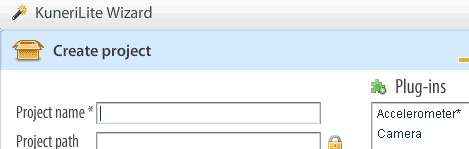
Install, plug, use.
When you must merge 2 technologies to overcome their own limitations, it’s already a pain. So, when you do it, you want simple, immediate tools, that would make your work easier, not harder. With KuneriLite you have exacly this: an easy-to-use, understand and test tool. You have an intuitive Wizard that will allow you to create, setup and SIS package all your apps, and an emulator for easy testing and debugging. This IS what we want!
Support matters!
Briefly said: KuneriLite team is fantastic! Having worked with their product for more than 2 months, I can say to be more than happy for their help and support. You can find all the infos you want on their forums an Wiki pages.
Yes, but what?
Ok, maybe you don’t know what KuneriLite is, so here’s a brief introduction: KuneriLite is a tool that allows you to access Symbian native functionalities from your FlashLite application. They (your FlashLite app and KuneriLite) will interact via simple HTTP requests, and results are returned in the classical form of key/value pairs. So said, integration with your app will be quite straightforward.
Past, present and future.
Mobile Development is currently undergoing a lot of changes, merging and shuffles.
FlashLite seems to be trying to find his way by merging with other technologies, from Java (see Jarpa) to Python (FlyerFramework) to Symbian C++ (KuneriLite, Janus, and others) and, why not, Web Runtime. Far from having a definite solution, there’s a lot to see and experiment.
And we’re here to do it 
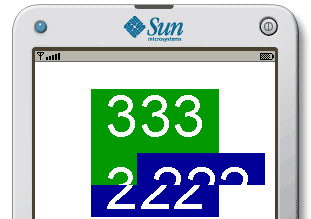
![]()









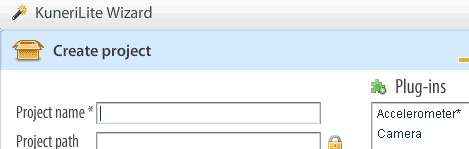
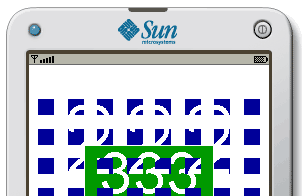
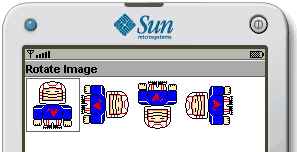
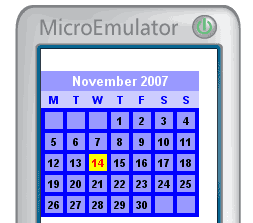
nice