Mobile Web Server has reached 1.3 version, and It’s time to give it a try!

The setup process is really simple: you must register, and then download the software (a single SIS installer). Done that, you’re ready to share all your phone content! More in details, here are the features of the last release:
- Guest and friend user accounts
- Calendar – manage your calendar, and share your availability for others too
- Messaging – SMS inbox/outbox and SMS sending
- Phone log – view missed calls
- Contacts – manage your contacts easily
- Blog – tell stories on your journeys
- Camera – share instant pictures
- Gallery – browse pictures taken with camera phone, and share them to others
- Guestbook – visitors can leave their comments
- Contact me – visitors can send instant messages to you
- Presence – share your status and device state
- Web chat – communicate with friends
The concept behind it is really attractive: have your web server always with you, and share things without the need to upload anything anywhere. Even letting users use your phone features, like taking instant picture with the phone camera!
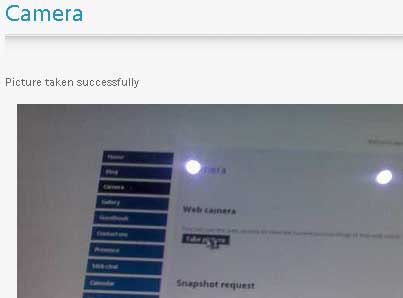
For sure, at least here in Italy, network speed and operator plans should evolve a bit to fully allow this technology to be really used. Also, with a lot of tools to upload you content on your favorite sites, I’m a bit unsure about the real target, in terms of users and possible usages, of this product.
Said that, I definitely think It’s cool, at least for real geeks!
And, for the curious out there, if you want to browse my phone content, you can simply go to: http://jappit.mymobilesite.net.
![]()
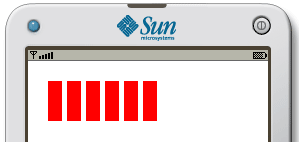









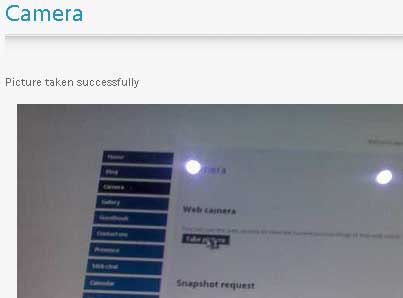


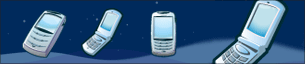
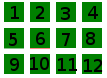

cibenxs 6:14 am on May 14, 2008 Permalink
sorry before…
i am interesting with this aplication…
but i can understand how to implement this aplication
can i get tutorial to using it
thx beofre
pit 11:13 am on May 14, 2008 Permalink
Hi Cibenxs,
you’re right, its use was not clear from my article, so I’ve posted a sample Canvas that makes use of it. You can find its source code at the end of the post itself.
Pit
cibenxs 9:56 am on May 17, 2008 Permalink
thx for ur attention
but can i get this canvas source code this application now, please?
because i want to using this application to combine with my application to solve my final project.
can i?
thx before
cibenxs 9:58 am on May 17, 2008 Permalink
oh… i1am sory.i`m not look loadingcanvasbas. java before. thanks you very much
pit 10:02 am on May 17, 2008 Permalink
You’re welcome
nagesh 10:19 am on January 20, 2009 Permalink
When and Where should i call the bar.stop method?
I’m not getting it please help me to solve it.
pit 10:48 am on January 20, 2009 Permalink
Hi nagesh!
you can call the stop() method in any moment, and it will stop the Timer (and so, the animation) associated to the Loading bar. You should also remember to call it when you do not need the Loading bar anymore, since it will free up resources associated with the animation task itself.
Feel free to ask if you have any more doubts!
Pit
nagesh 11:07 am on January 20, 2009 Permalink
Hi Pit,
Can u please tell me through the code as to where should i place bar.stop() method in LoadingBarCanvas.java file.
Because i tried to place it in some places and checked, it was not working.
nagesh 11:51 am on January 20, 2009 Permalink
Pit,
Are you there?