Let your images explode in J2ME!
After a MIDP 1.0 utility to rotate images now time has come for some image fun ![]()
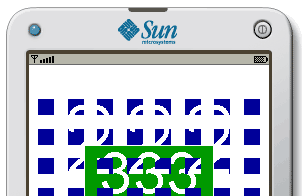
When writing mobile applications, it’s always cool to add some effects or transitions. But, while for example FlashLite has a nice builtin support for them, with J2ME you have to hand-code even the simplest movement (and this is the main reason why most J2ME apps are all but attractive).
So, here’s a first class that you can use to add an “explode” effect to images in a straightforward way. How to do it? Here we come:
- Download the ExplodingImage.java source code and put it straight in your project
- Instantiate an ExplodingImage this way:
//get your Image Image sourceImage = Image.createImage("/image.png"); //and then use it in ExplodingImage constructor ExplodingImage image = new ExplodingImage(sourceImage , 5, 8, 8);
The ExplodingImage constructor accepts the following arguments:
- An Image instance
- An int representing the “level” for the exploding effect, that is the strength of the effect itself (higher the level, stronger the effect).
- The last 2 int arguments represent the horizontal and vertical pieces of the exploded image.
- Start the explode effect with the explode() method, that will accept the effect duration as argument:
image.explode(2000L);
- To paint it, simply use its paint() method, very similary to the Graphics drawImage() one. For example, in a Canvas paint() method, you can do something like this:
protected void paint(Graphics g) { g.setColor(0xffffff); g.fillRect(0, 0, width, height); image.paint(g, getWidth() / 2, getHeight() / 2, Graphics.HCENTER | Graphics.VCENTER); }
To give the effect a “smooth” animation, you should paint it quite frequently (let’s say, not once per second :)). So, always using Canvas, a sample code could be like this:
public void run() { while(true) { repaint(); try { synchronized(this) { wait(50L); } } catch(Exception e) { e.printStackTrace(); } } }
- To test if the effect has ended, you can simply access your ExplodingImage ended instance variable:
if(image.ended) { //effect-end related code }
- And you’re done! See it in action here: J2ME image explode effect in action
Sample source code is available here:
- ExplodingImage.java: main class
- ExplodingImageCanvas.java: sample usage of ExplodingImage within a Canvas










J2ME, Flash Lite, Symbian, Iphone, Android and Ajax news, tutorials, source code » Blog Archive » J2ME Image effects part 2: sliding transitions 3:46 pm on May 22, 2008 Permalink
[...] an explosive J2ME class, now it’s the time for sliding transition effects. With the following SlidingImage class [...]