NEW: check out the new Gcal 0.3 version!
Christmas is rapidly approaching, and it’s time for presents! 
For those who have always wanted a Google Calendar client for their Java ME enabled cellphones, it is finally here!

J2ME Google Calendar

It’s still an early alpha, but everyone is welcome to try it and give feedbacks.
Features of this first release include:
- calendar filtering
- events creation
- event searching
- events location map viewing
And here are some screenshots:
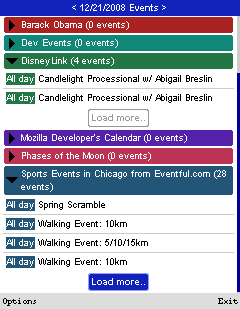
Daily events
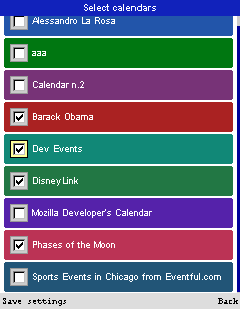
Calendars filter
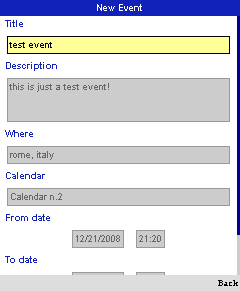
Event creation
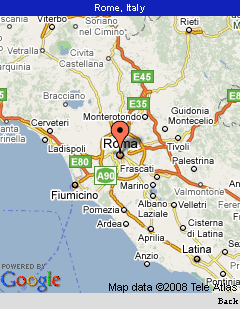
Event location map
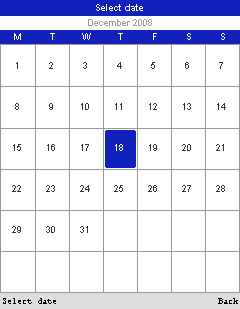
Date selection
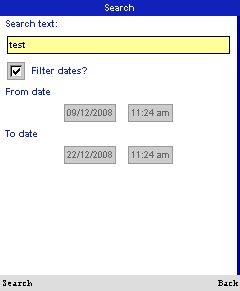
Event search
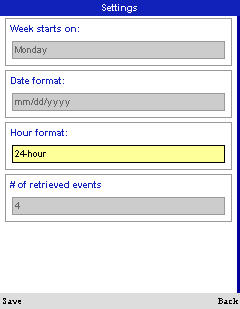
Settings screen
For all requests, feedbacks and bugs please leave a comment to this post 
Release notes
Compatibility issues:
- Some Nokia Series60 1st and 2nd edition devices have problems in handling HTTP redirects: I’m working on a fix, that will be available in a future GCal release
- You must specify your account name without the ‘@gmail.com’ part, otherwise authentication will fail (an automatic check will be added in the next release): you can now specify ‘@gmail.com’ part in your account name, and authentication will fail no more. Also, if you’re using a mapped domain with Google, you can now use your hosted account data as well.
![]()











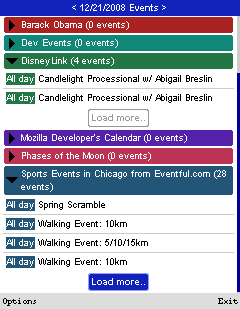
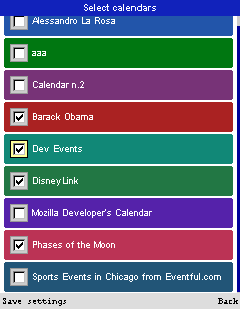
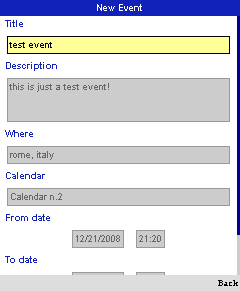
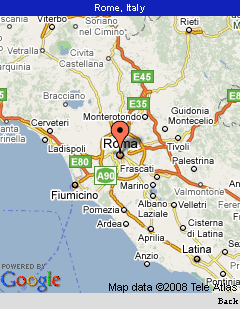
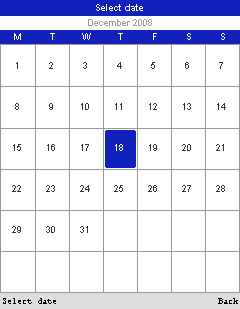
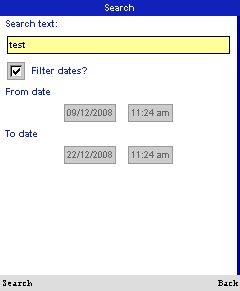
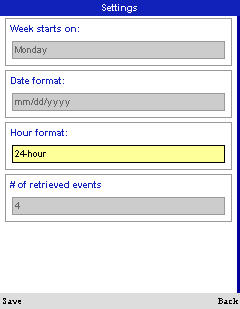
ernesto61 7:12 pm on December 29, 2008 Permalink
Yes, now it works but every time it is downloading a event, ask the permission. If there are 10 events …ten permits…
ogni volta chiede l’autorizzazione di protezione se scaricare o no l’evento, è molto fastidioso; c’è un modo per levarlo?
pit 10:32 am on December 30, 2008 Permalink
Hi ernesto,
to modify permission settings you should follow these steps:
This way, you will have only 1 permission popup per usage session.
Hope this helps!
Pit
Kearon 5:49 am on January 8, 2009 Permalink
First up – Tops job on a handy little app!
Now here’s a small bug report (maybe)…
Let’s say I have an appointment on 8:30am Friday. It show correctly on Google calendar, but in Gcal (on my N95) it shows and an all-day event on the day before! This s consist=ant with other ‘morning’ appointments – they show as ‘all-day’ events the day before….but drilling down into each event reveals they actually have the correct time and day data (that is, whats showing in google calendar – it’a all OK)…so it’s something to do with how Gcal is reading and displaying the event. Any ideas? I have all my location settings on Google calendar correct for Sydney, Aust (GMT+10).
pit 10:36 am on January 20, 2009 Permalink
Hi Kearon,
have you checked latest version (0.2)? It should have solved many problems with timezone. Let me know if it worked for you
Pit
ManojGaur 2:22 am on February 4, 2009 Permalink
Hello !
I’ve Sony Ericsson K810i model but Gcal latest version is not working bcoz it accepts only 5digits password for gmail account;while I’ve 6digits password gmail account.
Pl help.
Thanks.
pit 10:09 am on February 4, 2009 Permalink
Hi ManojGaur,
this sounds really strange, since password limit is currently set to 255 characters; I use a longer password too, and it works on tested devices. :-\
I’ll check if there are some device-related issues or other possible causes, and let you know asap
Thanks,
Pit
Chris 3:46 pm on March 3, 2009 Permalink
Have you had any progress with a diagnostic version? I would love to get this app working on my Helio Ocean (still having the same connection problem), thanks:)