After some days away from Gcal, due to a lot of work going on in these days, here’s an update that will hopefully solve some of the issues related to accessing your calendar data, and various other bugs, including:
- Wrong saving of “All day” events
- Wrong time of events saved on device calendar
- Various other unhandled Exceptions that were causing crashes of the application
In this release, a first support for previous Nokia Series60 editions (specifically: 1st and 2nd editions) has also been added, so you should now be able to use Gcal on your beloved Nokia 6600 
And, for those who still experience problems, more meaningful error messages have been set, so that it’ll be easier to spot out and solve the issues. So, when reporting a problem, please also add the exact error message you get in the related error popup. Thanks! 

If your mobile phone also needs a JAD file, you can download it from here: download Gcal JAD.








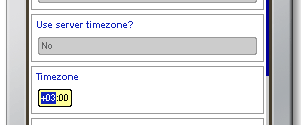


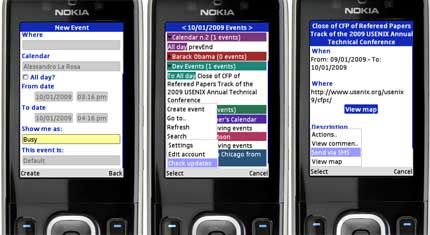
pit 8:10 am on February 1, 2010 Permalink
Thank you for these initial votes! It seems that syncing is by far the most desired feature on Gcal
In some way this is something I didn’t expect, for 2 reasons:
Probably, having Gcal working also offline could be an intermediate solution that could fit the same needs, what do you think about it?
aston 8:58 am on February 1, 2010 Permalink
native blackberry support.
pit 10:34 am on February 1, 2010 Permalink
Hi aston,
thank you for your feedback. BlackBerry support is one of the poll’s options, so let’s vote it to push onto the next release
Xa 12:10 am on April 22, 2010 Permalink
Support for OAuth so that no password is required?