Gcal update: version 0.3.5 with manual timezone setting
After a while far from Gcal development (due to a lot of undercover work ![]() ) here is a new update for the Java ME Google Calendar client, specifically released to fix the different timezone issues that various users are reporting.
) here is a new update for the Java ME Google Calendar client, specifically released to fix the different timezone issues that various users are reporting.
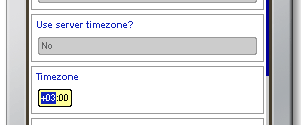
With version 0.3.5 it’s now possible to manually set the preferred timezone from the application Settings screen. To do so, you have 2 choices:
- If you want to use the timezone sent by Google Calendar server, you can set to “Yes” the “Use server timezone?” option
- If you want to explicitly set your timezone, then set the previous option to “No“, and then specify your timezone offset in the “Timezone” field
If you have problems with timezone in your GCal client, then you should definitely update. Just update from within GCal (“Options” -> “More..” -> “Check updates”), or download version 0.3.5 from here:
JAD file is also available for download here: Gcal JAD download.











Laura 12:32 pm on May 4, 2009 Permalink
Thank you thank you thank you!!!!
One other request–is there a way to make it able to see a month view at a time? Or can it do that now and I just don’t know how?
Thanks so much!!!
Dirk Kotze 9:41 am on May 6, 2009 Permalink
Thank you for the time-zone functionality.
morguena 6:41 pm on May 7, 2009 Permalink
in an n70 when it comes to loading the calendar closes the program automatically or gives the error java.io.IOException: -36
¿¿¿One of the questions is whether the program works offline or if there is to be connected?
Louis de Lange 11:06 pm on May 12, 2009 Permalink
Phone: Samsung SCH-R610. Version 0.3.3 used to work. Then it stopped working. When I try to enter my password the text window on the phone allows me to input my full password, but when I accept the password and the screen returns back to the gcal login screen it only shows the first 5 character of the password. Obviously google won’t allow me to log in without the full password. Upgraded to 0.3.5, but same problem.
s t 6:19 pm on May 15, 2009 Permalink
I use Willcom WX341K (PHS).
I installed and ran Gcal.jad
(http://www.jappit.com/blog/2009/04/m/gcal/Gcal.jad).
But I can not login google account.
I can not push “Login” button,
and “Exit” button.
I can push “Cancel” / “Ok” button….
PB 9:25 am on May 27, 2009 Permalink
Thank you for the time-zone functionality.
Nuno Gomes 2:39 pm on June 3, 2009 Permalink
Hi,
I’m not able to download the jad part using the provided link.
By the way: do you foresee to have an “edit event” functionality
Thanks
Regards
pit 2:48 pm on June 3, 2009 Permalink
Hi all,
@Laura: month and week views are planned, and should be included in a future release. Cannot give precise timeplan about it
@morguena: thanks for your feedback, I’ll check your issue and let you know what I find. GCal works online. Browing events offline would be a nice functionality, but it is not currently implemented.
@Louis de Lange: unfortunately this is a known issue, but I currently have not a fix for it. I’m actually working on it, and hope to have good news asap The five ‘*’ are only for security purposes, to avoid displaying the exact length of the typed password.
The five ‘*’ are only for security purposes, to avoid displaying the exact length of the typed password.
@s t: unfortunately I have not that device to make tests, but I’ll check if I can find a fix for it.
@Nuno Gomes: which error do you get when downloading the JAD? Edit functionality is surely planned, hope to include it in a very next release!
Pit
Thomas Gehring 8:50 am on June 7, 2009 Permalink
Hi,
is there a way to display Google´s tasks? They don´t show up on my calenders.
Thanks
Tom
Grigory 6:39 pm on June 10, 2009 Permalink
Hi, I can’t create a new event in my Google Calendar. When I click Create, program write “Error while saving new event (java.lang.Exeption:CODE:403)”.
Reading calendar is Ok.
Help me please
What setting I can changed in Google that it work???
or is it bag????
Sorry for my English ))))
Grigory 7:04 pm on June 10, 2009 Permalink
Philips Xenium X800
Julie 9:18 am on July 18, 2009 Permalink
Hi Pit
I’ve just installed this version on my Nokia N97 (previously had an E90), and all day events are showing up in the following day’s events list, saying “To All Day” (which is a strange phrase in itself).
I’m pretty sure this didn’t used to happen on the previous version of GCal which was installed on my old phone.
Then I realised that Use server timezone was set to No with Timezone +01:00 by default (I think the default should be to use it, as it was in previous versions where you had no choice). Setting Use server timezone to Yes fixed the problem. Presumably with a manual offset of +1, gCal thought All Day finishes at 1:00am?
Julie
Marty 8:49 pm on October 27, 2009 Permalink
Love the GCal app but 0.3.5 doesn’t handle Eastern Time Zone “All-Day” events correctly.
I have an all day event for 10/30 and it shows on 10/29′s list of events. Doesn’t matter what settings I use it will not work correctly. I have it set to be -04:00 and the times show correctly on regular events but the AllDay event is wrong. My Google calendar is set for Eastern GMT-05:00 but if I change Gcal to that my times are off an hour.
menetekel 11:37 am on November 13, 2009 Permalink
Hi Pit, thanks for this GREAT app.
One question: when I add a new event to my calendar from the app, it does not create a reminder for the it on Google, even though this is set as default on the website. Any way to fix this, please.
Many thanks,
Heinz.
ffffff 1:31 pm on December 19, 2009 Permalink
When I try to log in, there’s an Exception (javax.microedition.pki.CertificateException). Then I can only click Ok, which returns me to the login screen
Elros 3:47 am on December 20, 2009 Permalink
The jad download link returns this error: Error 404 – Not Found
pit 10:18 am on December 21, 2009 Permalink
Hi all,
thank you for your precious feedback!
@Thomas: not yet, will check it out for including them in a future release
@Grigory: are you creating an event on your personal calendar, or on a shared one?
@Julie: not noticed yet, but I’ll try to reproduce your problem and see what could be the cause
@Marty: I’m working to fix this, will release an update as soon as it properly works
@menetekel: do you refer to mail/sms reminders? Actually, there’s no explicit support yet, but will be surely added in one of the next updates
Elros: thanks, should be fixed now
Matt 5:59 pm on January 14, 2010 Permalink
Is there a way to create repeating events in Gcal?
Brandon 11:14 pm on September 30, 2010 Permalink
This is still a great application that I use quite often.
The only glitch I have found so far is…
If Use server timezone = Yes, the correct timezone is used for the primary calendar, but additional calendars do not seem to use the server timezone, so events show at the incorrect time or as All Day.
If you set Use server timezone = No, and set the timezone manually, then all calendars show the correct time.
Please continue developing this app!
Hermano 11:23 pm on December 10, 2010 Permalink
Hi, there is anyway to setup reminders when creating an event? It would be really nice.