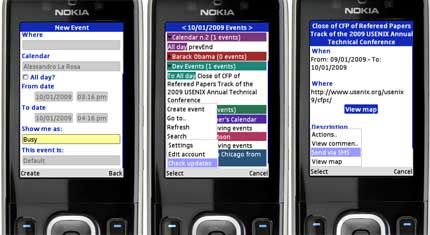
Gcal is the free Java ME client for Google Calendar, that allows you to access your events from any Java-enabled mobile device. By using Gcal, you can easily:
- browse your daily events
- view location of your events on Google Maps
- create new events
- send events via SMS to anybody
- duplicate, copy and delete events
- …and much more!
Just download and install it on your phone, and you’re ready to go! If you have a Nokia device, get it directly from Nokia Store:
Otherwise, you can download GCal from the link below:
The JAD file is also available for download: Gcal JAD download.
Compatibility
Gcal is compatible with all MIDP2.0/CLDC1.0 handsets: basically, if you have a phone supporting Java, you can most probably use Gcal. If you don’t know if your phone supports them and want to be sure, you should check the device manufacturer website.
Version 0.3.5 has been manually tested and checked working on multiple devices, including:
- Nokia: N97, N97 mini, 5800 XpressMusic, E90, E71, E70, E66, E61, N96, N95, N95 8GB, N82, N73, 6233, 6210 Navigator, 5320 XpressMusic,
- Sony Ericsson: W595, W760i, P1i, K608i, C905, W910i, U10i (Aino)
- Motorola: Razr V3
If you have successfully tested Gcal on another device, please report it to info@jappit.com, so that I can add your phone to this list. Similarly, if you’re experiencing problems in getting Gcal running on a mobile phone, pleease report them together with the details of the device (brand, model, phone operator) and of the experienced issues. Thanks!
Release history:
April 30th, 2009: Version 0.3.5
New features:
- Timezone selection in Settings screen
- Ability to receive timezone from Google Calendar servers
March 20th, 2009: Version 0.3.4
Fixes:
- Various fixes for login issues
March 16th, 2009: Version 0.3.3
New features
- Added support for Nokia S60 1st and 2nd edition devices
Fixes:
- Wrong time of events saved on devices’ calendar
- Wrong saving of “all day” events
- Unhandled Exceptions causing unexpected closing of the app
February 18th, 2009: Version 0.3.2
Fixes:
- Issue with GMT timezone (thanks Julie!)
February 17th, 2009: Version 0.3.1
Fixes:
- Issue with right softkey on some Nokia devices
February 16th, 2009: Version 0.3
New features:
- Touch-screen support
Touch gestures - Event saving on local calendar
- New settings are also available:
- Customizable font sizes
- Alternative soft-keys, for devices without physical soft-keys
- Ability to show only calendars with events
Fixes:
- Calendar loading errors on various handsets
- Filters scrolling and selection in calendar filtering screen
- Screen size/orientation changes are now better handled
January 11th, 2009: Version 0.2
New features:
- Manual and automatic checks for new Gcal versions
- New event actions: delete, duplicate, and copy to another calendar
- Event visibility and transparency on event creation
- Add and view comments for an event
- View different types of maps
- Send event via SMS
Fixes
- Problems with character encoding when creating and receiving events
- Different errors and Exceptions when receiving events (e.g.: on some Nokia S40 devices)
- Wrong time shown with some timezones
- Events order sometimes scrambled in daily view
- Calendars filter getting resetted on some occasions
- Wrong login error messages
- Many minor problems
December 27th, 2008: Version 0.1.1
New features:
- Support for Google hosted accounts
Fixes:
- Splash Screen freeze bug on some devices (e.g.: Nokia S60 3rd edition FP2 phones)
December 22nd, 2008: Version 0.1
First public release, with these features:
- daily events browsing
- calendar filtering
- events creation
- events location map viewing












Edvard 9:24 pm on April 18, 2010 Permalink
Hi!
I would really like this application to work for me, but I cannot get it to log on to my account. It says that I have entered an incorrect password. I’ve tried two different account with the same result. My handset is the Nokia 6230i.
/Edvard
sammy8a 3:12 pm on May 27, 2010 Permalink
Hi! Thanks for this application! It works properly running on a LG KP570q!
hans 3:43 pm on June 4, 2010 Permalink
GCal is working properly on a Samsung 5230 !
batpat 1:11 pm on July 18, 2010 Permalink
Works on Samsung S5560 or Player 5
walkerz 2:20 pm on August 18, 2010 Permalink
It works well on Samsung L700, but is there an option to add reminder (email or sms) for event in calendar??
Enrique 8:45 pm on August 26, 2010 Permalink
it works with wifi??….when i try to run it say “io.error”
Alois 3:22 pm on August 29, 2010 Permalink
Works well on samsung b5702
Greetings from holland
Bunny 10:32 pm on September 8, 2010 Permalink
HI i use this app and the best google calc for j2me phones but timezone settings seem to be wrong.
HELP please fix it i enjoy using it but it messes the time up!!!
how to reproduce this error?
My motorola phone timezone setting is -8 Pacific.
1) set timezone in google calendar website to -8 Pacific time.
2) log in to the gcal app on your phone and set the app timezone -8.
3) compare the the time of the events on your gcal with the google website.
4) you can see that the time is off.
it would be so helpfull if you could fix that thank you so much for creating and supporting such a great app!
John 2:10 am on October 29, 2010 Permalink
Hi,
I have installed on a Nokia 3120 Classic.
I cannot view calendar events, I get “Error while retrieving events. No events found”.
I can create events that update my Google calendar.
Am I doing something wrong, or is my phone setup incorrectly.
I am using version 0.3.5 downladed from this website.
Justin 6:20 am on November 26, 2010 Permalink
works ok with Nokia E71x, but it is constantly asking for permission to transmit over the network/internet, etc.
Moses 7:07 pm on December 7, 2010 Permalink
hey, thanks for the application but I tried to use it in my Nokia 2690 and doesn´t work jsut show an messagge : Exception: Java.io.IOException: Error in HTTP operation….
Hugo 9:54 am on December 8, 2010 Permalink
Fantastic App! Exactly what I have always been looking for! Thank you so very much for all of your work and your devotion!
Christoph Dollis 9:16 pm on December 13, 2010 Permalink
Yes, it really works for me too. I appreciate it.
walt 11:26 am on January 17, 2011 Permalink
it works on C3-Touch and type
missing montly view
Daniel 12:05 pm on February 28, 2011 Permalink
I’m getting slightly weird results with the apps – when I try to login to my google account it says ‘Error: captcha required’, but doesn’t give me one to fill out. Any idea what this might be about?
Judging from the comments this is a great app and I’m sure I would use it daily if I could get it to work. Any help would be much appreciated
Karl 1:47 pm on March 9, 2011 Permalink
Dear Alessandro,
thanks for this great application. It works perfectly on my Nokia X6.
I would suggest to add a modify option for events, so that the workaround with duplicating and deleting is not necessarry.
I also would suggest a list with the next events in maybe the next seven days instead of a weekly view that might be too confusing on small displays.
Thanks again for the app.
What do you think?
Mohammad 5:11 pm on March 26, 2011 Permalink
Great job Alessandro.
It just needs week or month view to be as good as Google calendar itself.
Me 3:23 pm on April 24, 2011 Permalink
Works perfectly on nokia C3. Great app!
Alison 8:47 pm on April 26, 2011 Permalink
Hello Alessandro,
GCal is the only app that allows me to access my Google calendar from my LG KS360 and I have tried MANY, so thank you very much!
I’m not sure if I have full functionality though and I can’t see any difference between V0.3.3 and V0.3.5.
I can view events at the level that shows all the events for a single day and I can add a new event, but that is all.
Should I be able to view an individual event and edit or delete it?
Kind regards,
Alison
mr_pink 7:26 pm on April 27, 2011 Permalink
Hi, sounds like a great app. unfortunately I can’t see any of my calendars or events. The login seems to work ok, but I get no data back. Any ideas?
simo 7:01 pm on May 12, 2011 Permalink
Hi, it looks like a great application but I have the same problem as mr_pink. The login seems to work but I cannot retrieve any data back. Also the list of calendars is empty. Any idea?
My phone is a NGM ARGO.
pit 6:58 pm on May 17, 2011 Permalink
Hi all,
sorry for the lack of updates, I’ve been busy on other projects in the last months. Anyway, I’m starting to work on a new GCal release, with improvements and bug fixes. Could you please tell me the #1 feature that you’d like to see in the upcoming release?
@mr_pink: which phone are you using?
@Alison: yes, clicking on an event should bring you in the detail view
@Mohammad @Karl: it’s in the plan
@Daniel: it’s known issue, will be addressed in the next release
Thank you for all your feedback
Alessandro