After two tutorials on Image animations in J2ME, I’ve finally decided to put together a library to easily integrate Image effects in a Java ME application. This first release is very very early, and is intended to be tested and to allow developers to give their feedbacks about it, so It’d be possible to modify and improve it.

Currently supported effects are visible on the emulator page, and are:
- BlindsFx
- ExplodeFx
- PuzzleFx
- ShakeFx
- SlideFx
- SpiralFx
- WaveFx
- WipeFx
How to use it?
Let’s start from a simple usage example. We start creating an Image, and then using it to create an AnimatedImage instance:
Image baseImage = Image.createImage("/base.png");
AnimatedImage animated = new AnimatedImage(baseImage); |
Now, we have created an AnimatedImage, that is the base class that will allow us to apply effects to Images.
Now, we can create an effect (that will be a subclass of ImageFx) and apply it to our AnimatedImage:
ImageFx fx = new PuzzleFx(8, 8, ImageFx.TYPE_IN);
animated.setFx(fx); |
In this example, we have chosen a PuzzleFx effect, that will show (or hide, depending on Fx type) our image piece by piece. As you can check on JavaDocs page for PuzzleFx class, first 2 arguments represent the horizontal and vertical pieces to split the Image into, while the last one is the type of the Fx itself.
Now, our AnimatedImage is ready to be animated. To start the animation, simply call the AnimatedImage start() method, passing as argument the effect duration in milliseconds:
About painting, you’ll simply have to call the paint() method, in a way that is really similar to Graphics drawImage():
animated.paint(g, 100, 100, Graphics.TOP | Graphics.LEFT); |
Now, to begin using this library, you don’t really need any more infos. Just to point out some methods you can find useful in your app:
//stop() method will immediatly stop the FX
fx.stop();
//isRunning() method tells if the FX is running or not
fx.isRunning();
//isEnded() method tells if the FX animation is ended
fx.isEnded()
//and, if you want a looping effect, you can use
fx.setLooping(true); |
Further information
You can library JAR file here: ImageFx.jar. Current version requires MIDP 2.0 and CLDC 1.1 to be used (a version compatible with CLDC 1.0 will be released as soon as I’ve got time :)).
Full API JavaDocs (still in early phase too :)) are also available here.
![]()
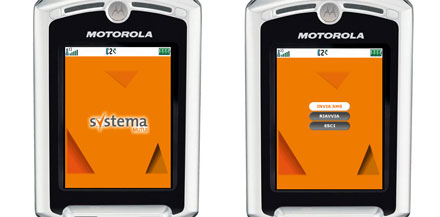
![]()










Reply