News Italy brings the latest headlines from Italy to your home screen
News Italy is a new app, available on the Ovi Store, that allows you to read the latest news coming from the major Italian online newspapers, directly on the home screen of your Nokia device.
This first release includes the following newspapers:
- Ansa
- Corriere della Sera
- Corriere dello Sport
- Gazzetta dello Sport
- Il Giornale
- Il Mattino
- Il Messaggero
- Il Sole 24 Ore
- La Repubblica
- La Stampa
- Tuttosport
You can download News Italy from the Ovi Store.








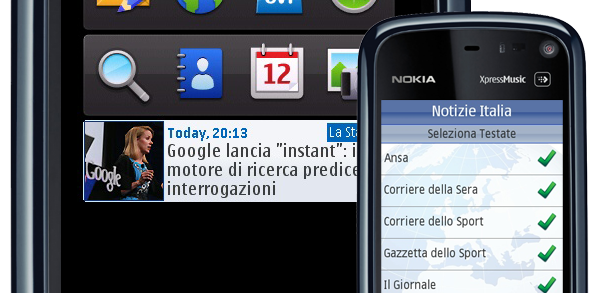
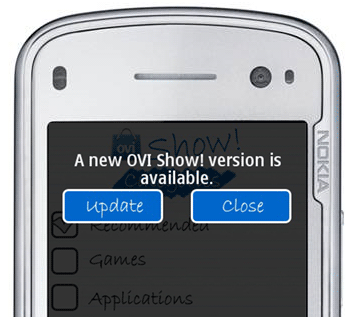
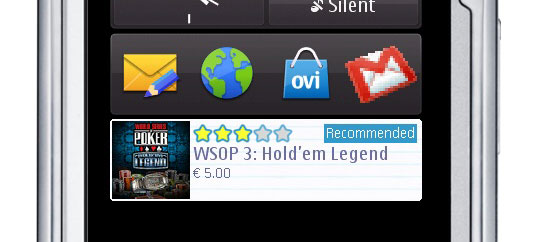

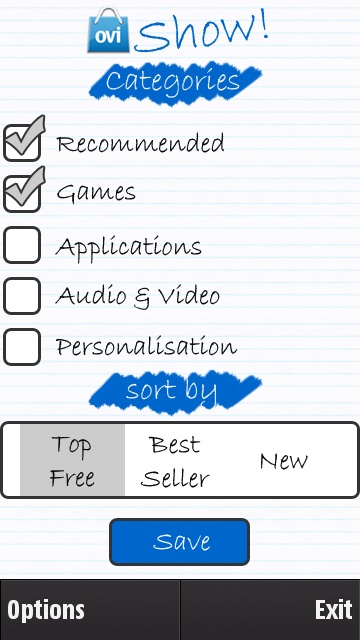
Reply