Rotary Dialer brings back old times on Nokia N9
I’ve always loved rotary phones, and that’s why I’ve released an old-fashioned Rotary Dialer app for Nokia N9 / N950 devices.
You can download the app from the Nokia Store.
I’ve always loved rotary phones, and that’s why I’ve released an old-fashioned Rotary Dialer app for Nokia N9 / N950 devices.
You can download the app from the Nokia Store.
Here are the few steps required to have the Ovi Store client installed on your Nokia device.






yup,
had same problem as Davy, so I tried his guide and it wokred (on a N95)…
Hi Tiger79,
thanks for your feedback!
Can you please specify which kind of error/problem did you encounter when following the steps described in my article?
Thanks! ![]()
Pit
Actually I just had no Ovi Store I could select on step 3 of your tutorial.. also searching for it diddnt work ![]()
Nokia has finally launched his Ovi Store!
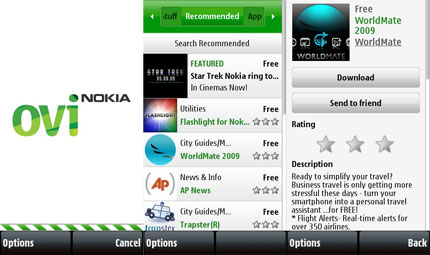
Ovi Store by Nokia is now available globally to an estimated 50 million Nokia device owners across more than 50 Nokia devices, including the forthcoming flagship device, the Nokia N97.
Starting from today, on a first set of Nokia devices, you can start purchasing and downloading applications from the Ovi Store client on your device.
And, if you’re a developer, you can finally start to distribute your content to all Nokia users around the globe! ![]()
Md:joynaluddin 6:34 pm on May 31, 2012 Permalink
Mobile Dialer.n9