This new article shows how to create from scratch a new Component from the Guarana UI Library.
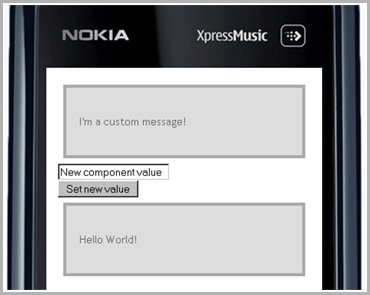
The article shows all the steps involved in the creation of the new Component, explaining all the necessary details to understand the whole process, passing by the setup of the Component file structure, the writing of the actual Component JS and CSS code, and the integration of the Component with the Guarana UI building process.
Purpose of the article is to give developers guidelines to create their own Components, integrating them with the Guarana UI Library. The component is also available on the Guarana UI online Components Browser.
The full article is available, as usual, on Forum Nokia Wiki: How to create a new Component for the Guarana UI Library Guarana.








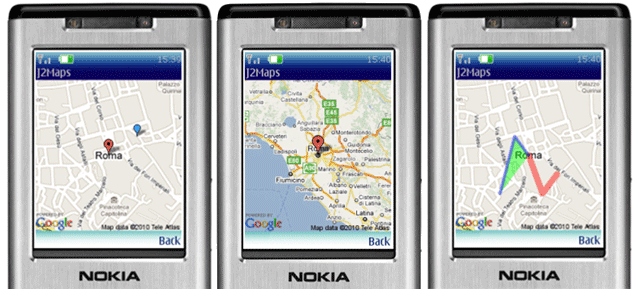
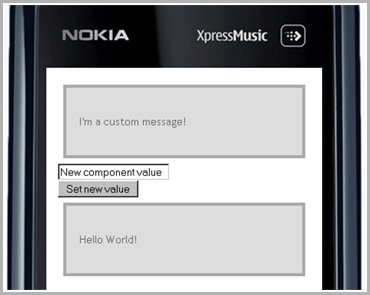
yama 10:05 am on April 22, 2010 Permalink
i am using your library.yours is a nice application but the only problem is that it shows path as a straight line instead of road to road view.please help me out with a solution that how should i show such road to road path in my application.Thanking you.
Nicholas Ndegwa 9:41 am on January 1, 2011 Permalink
Hi I like your API it works perfectly on the SUN emulator but does not work on the Nokia emulator nor Nokia device am getting the following error.
map error:1000, java.io.IOException: Error in
Umesh 7:45 am on March 15, 2011 Permalink
can we add important location like hotels,historical monuments, etc to static maps.
azura 4:01 pm on April 13, 2011 Permalink
thnks for share i will practice it dude
i will practice it dude
Dileep 10:47 am on October 31, 2011 Permalink
i am used to your library. but It give the
java.lang.InstantiationException: Class not a MIDlet
at com.sun.midp.midlet.MIDletState.createMIDlet(+66)
at com.sun.midp.midlet.Selector.run(+22)
Unable to create MIDlet DisplayMap
How to i solve this problem.. Help me..